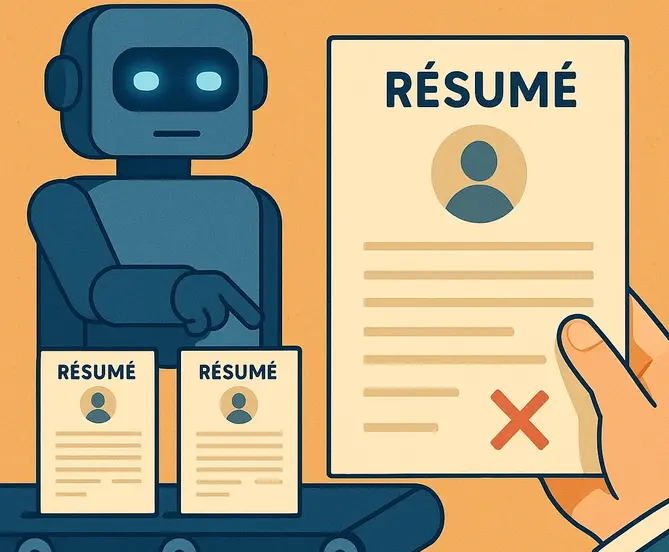In 2025, more than 90% of large companies are using some form of AI-powered Applicant Tracking System (ATS) to screen resumes. That means your resume could be rejected or ranked low by an algorithm before a human even sees it.
If you’re still formatting your resume the old way—or copying and pasting from Canva—you could be getting filtered out automatically. This guide explains how to write an AI-safe resume that not only passes the bots but also gets the recruiter’s attention.
What Does “AI-Safe Resume” Mean?
An AI-safe resume is:
- Readable by ATS software
- Formatted using machine-friendly structures
- Optimized with job-relevant keywords
- Saved in the right file format
It’s designed to survive the digital gatekeeper and appeal to human decision-makers.
1. Use a Clean, Simple Format
Avoid:
- Text boxes
- Tables or columns
- Graphics and icons
- Headers/footers with important info
Use:
- Left-aligned text
- Standard fonts (Arial, Calibri, Times New Roman)
- Clearly labeled sections (e.g., Work Experience, Skills)
Pro Tip: ATS software reads top to bottom, left to right. Anything outside that flow might get ignored.
2. Choose the Right File Type
Use: .docx or .pdf (if explicitly allowed)
Avoid: .jpg, .png, .pages, or overly designed PDFs
Some ATS systems can’t read PDFs with visual formatting. When in doubt, submit both Word and PDF versions.
3. Use Standard Section Headings
Stick to recognizable headers:
- Summary
- Work Experience
- Education
- Skills
- Certifications
Avoid creative headings like “What I’ve Done” or “Stuff I Rock At”—they confuse ATS logic.
4. Match Keywords From the Job Description
ATS scans your resume for:
- Required skills
- Job-specific terms
- Software and tools
- Certifications
Example: If the job mentions “project management,” use that exact phrase—not just “team leadership.”
Use tools like:
- Jobscan
- Resume Worded
- Teal Resume Builder
These tools compare your resume to the job posting and highlight missing keywords.
5. Avoid Unreadable Formatting Tricks
Don’t:
- Use white text to keyword-stuff
- Insert keywords in tiny font or invisible sections
- Use emoji or graphic bullets (✔️ ❌ ✨)
These tactics can get flagged—or just ignored by the ATS.
6. Keep Your Resume Under 2 Pages
AI doesn’t care about page count, but recruiters do. If your resume makes it through the ATS, you want it to be concise and skimmable for the human reader.
Use bullet points, short sentences, and white space to enhance readability.
7. Use Consistent Date Formats
Inconsistent formats like:
- “2021–Present” vs “Jan 2021 – Present” vs “01/21–Now”
…can confuse parsing tools. Pick one style and stick to it throughout your resume.
8. Optimize Your Skills Section
Include both hard and soft skills that match the job posting.
Example:
- Agile Project Management
- Jira, Confluence, Trello
- Client Communication
- Time Management
This section often gets heavy weight in ATS scoring algorithms.
9. Don’t Rely on AI to Do It All
AI tools like ChatGPT, Gemini, or Claude can help draft your resume—but always human-edit it.
Make sure:
- Achievements are accurate
- Keywords match the job
- The tone aligns with your field
10. Test Your Resume Before You Submit
Use a tool like:
- Jobscan – Score your match rate
- Resume Worded – Check ATS readability
- Rezi – Auto-analyze formatting and keyword usage
Testing helps ensure your resume won’t be discarded due to tech errors.
FAQs: AI-Safe Resumes in 2025
Q1: Are visual resumes ever okay to use?
Yes, but only when you’re emailing a hiring manager directly or applying to design roles. For online applications, stick to ATS-safe formats.
Q2: Do ATS systems understand LinkedIn URLs and portfolio links?
Yes—if placed in the contact section or properly hyperlinked (e.g., www.linkedin.com/in/yourname).
Q3: Can I still show personality in an AI-safe resume?
Absolutely. Use the summary section or bullet point phrasing to show your tone—but keep the formatting clean.
Q4: Should I include a cover letter too?
Yes. Even if it’s optional, many ATS platforms allow uploads. It gives you an edge when read by a human later.
Final Thoughts
In 2025, writing a strong resume isn’t enough—you have to make sure it survives the machines.
By following these AI-safe best practices, you’ll increase your chances of getting through the filters and landing real interviews. Think of your resume as the first algorithm you have to beat in your job search.