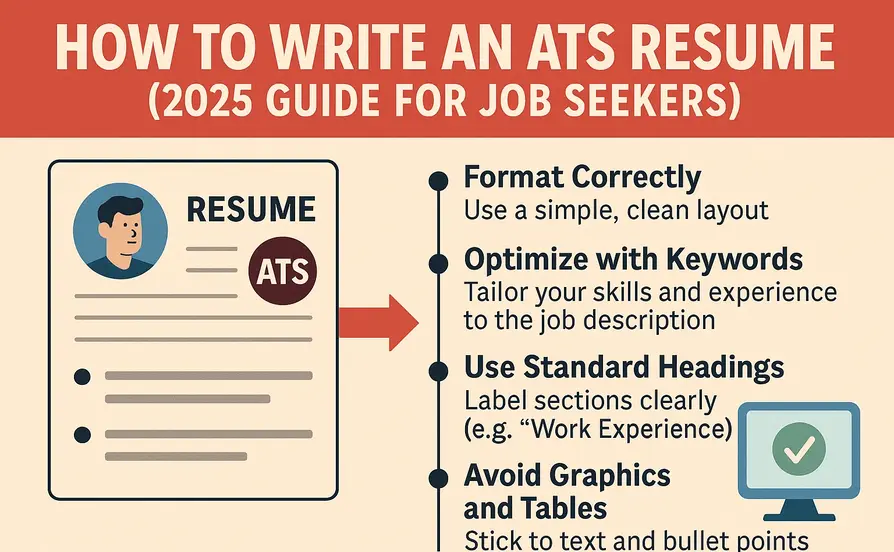Introduction: Why Your Resume Needs to Beat the Bots
In 2025, the first person to “read” your resume probably isn’t a person at all—it’s a machine. More than 97% of Fortune 500 companies use Applicant Tracking Systems (ATS) to manage hiring. If your resume doesn’t pass the ATS scan, it might never be seen by a recruiter or hiring manager—even if you’re perfectly qualified.
So how do you ensure your resume gets through? This in-depth guide will teach you how to write an ATS resume that increases your chances of getting noticed and landing interviews.
What Is an ATS and How Does It Work?
An Applicant Tracking System is software that helps employers manage large volumes of job applications. Here’s what it does:
- Scans resumes submitted online
- Parses text into categories (name, education, work experience)
- Ranks resumes based on how well they match the job description
The ATS is essentially looking for keywords, structure, and relevance. If your resume isn’t formatted or written with the ATS in mind, it could be automatically rejected—no matter how qualified you are.
1. Use a Simple, ATS-Friendly Format
Most ATS software has trouble reading complex or decorative formatting. The best ATS resumes follow these rules:
Do:
- Use standard fonts like Arial, Calibri, or Times New Roman (10–12 pt)
- Use bold and capitalization (instead of italics or underlines) for headings
- Keep to a single-column layout
- Align text to the left (not centered)
- Use .docx or PDF (if the employer allows it)
- Name sections clearly: “Work Experience,” “Skills,” “Education”
Don’t:
- Use graphics, images, or icons
- Include content inside tables, text boxes, or columns
- Use headers and footers for contact info (they may not be read)
Pro Tip: Avoid resume templates from free design sites. They often include elements that ATS can’t interpret.
2. Include Relevant Keywords From the Job Posting
The ATS is trained to scan for keywords—specific skills, tools, certifications, and job titles—that match the job description.
How to identify keywords:
- Read the job ad carefully.
- Highlight repeated phrases, technologies, and requirements.
- Look at both hard skills (e.g., Python, Salesforce) and soft skills (e.g., collaboration, leadership).
Where to place them:
- Job titles
- Summary or profile section
- Bullet points under work experience
- Skills section
Tip: Tools like Jobscan and Resume Worded let you paste your resume and job ad side-by-side to evaluate keyword alignment.
3. Customize Your Resume for Every Application
Generic resumes rarely perform well in ATS scans. Each role you apply to will prioritize different keywords and skills, so tailoring is essential.
How to tailor:
- Match your job title to the listing (e.g., use “Project Manager” if that’s what the job calls for—even if your actual title was “Team Lead”)
- Prioritize experience that’s most relevant
- Reorder or rewrite bullets to reflect what the employer is asking for
- Update your skills section with relevant terms
4. Write Strong, Results-Oriented Bullet Points
The ATS isn’t just looking for keywords—it’s also parsing for achievements and scope of work. Weak, generic phrases won’t cut it.
Use the PAR method (Problem, Action, Result):
Responsible for managing the customer service team
Managed a team of 10 reps and improved customer satisfaction scores by 25% within six months using Zendesk
Structure:
- Begin each bullet with an action verb (e.g., Led, Developed, Increased, Streamlined)
- Quantify results wherever possible (e.g., % increase, revenue saved, number of customers served)
- Be concise: 1–2 lines per bullet
5. Use Standard Resume Headings
ATS systems rely on recognizable headings to organize your data correctly. Stick to universal terms:
| ✅ Use These | ❌ Not These |
| Work Experience | Career Highlights |
| Education | Academic Background |
| Skills | Core Strengths |
| Certifications | Licenses and Memberships |
If you use creative labels, the ATS may skip those sections entirely.
6. Create a Skills Section (Hard Skills First)
A separate Skills section allows ATS to find critical keywords more easily. Focus on hard skills—the specific tools, platforms, or certifications required for the role.
Example:
Skills: Python, SQL, Tableau, AWS, Agile, Google Analytics, Excel, Data Modeling
Avoid listing soft skills like “Team Player” here—those should be demonstrated in your experience instead.
7. Use the Right Resume Format
The best formats for ATS compatibility are:
Chronological:
- Lists your most recent job first
- Highlights stable work history and promotions
- Best for traditional career paths
Hybrid (Combination):
- Combines a strong skills section with chronological work history
- Ideal for career changers or those with diverse experience
Avoid Functional Format:
- Hides dates and focuses only on skills
- Often flagged as suspicious by ATS software
8. Include Certifications, Awards, and Training
These can boost your ranking if they match job requirements. Create separate sections if needed.
Examples:
Certifications: PMP, AWS Certified Solutions Architect, CompTIA Security+
Training: HubSpot Inbound Marketing, LinkedIn Learning – Agile Project Management
Place these near the bottom, unless the certification is critical to the job.
9. Write a Clear, Concise Summary (Optional but Helpful)
A Professional Summary near the top can help ATS identify your value early. Use 2–4 lines to summarize:
- Years of experience
- Industry expertise
- Top achievements or specializations
- Key tools and technologies
Example:
Digital Marketing Specialist with 6+ years of experience in eCommerce, SEO, and Google Ads. Proven ability to drive 200% ROI through data-driven campaigns. Skilled in HubSpot, SEMrush, and A/B testing.
Avoid fluff. Keep it tailored and keyword-rich.
10. Double-Check for ATS Readability
Before submitting your resume, run it through an ATS checker like:
- Jobscan – Compares your resume to the job description and gives a match rate.
- Resumeworded – Offers keyword suggestions and formatting tips.
- TopResume ATS Checker – Free tool that analyzes formatting and content.
Testing before submitting ensures your resume will be parsed correctly.
Example of an ATS-Friendly Resume (Condensed)
Jane Smith
jane.smith@email.com | (555) 123-4567 | linkedin.com/in/janesmith
Professional Summary
Results-driven Software Engineer with 5+ years of experience in backend development using Python and AWS. Specializes in scalable microservices and API integrations.
Skills
Python, Django, AWS Lambda, PostgreSQL, REST APIs, Docker, Git, Agile
Work Experience
Software Engineer | TechNova | San Francisco, CA | Jan 2021 – Present
– Developed scalable REST APIs for a SaaS platform serving 50K+ users
– Reduced cloud costs by 20% through optimized AWS deployment
– Led a team of 4 engineers on Agile sprints with 95% on-time delivery
Software Developer | CodeBridge | San Jose, CA | Jun 2018 – Dec 2020
– Built internal tools that improved team productivity by 30%
– Integrated third-party APIs to enhance customer service automation
Education
B.S. in Computer Science – University of California, Davis
Certifications
AWS Certified Developer – Associate
Final ATS Resume Checklist
| ✅ Element | Description |
| Clean Format | No images, tables, or non-standard fonts |
| Keyword Matching | Tailored to the job description |
| Chronological Structure | Most recent job first |
| Hard Skills Section | Tools, platforms, software |
| File Format | .docx or .pdf (based on job ad) |
| Custom Summary | Optional, but concise and keyword-rich |
Conclusion: A Great Resume Is One That Gets Seen
Your resume isn’t just about impressing a recruiter—it’s about getting past the software first. Writing an ATS-friendly resume in 2025 means blending strategic formatting, keyword alignment, and clear achievements to ensure your application doesn’t get lost in the system.
Take the time to customize, optimize, and simplify. Once you do, you’ll greatly improve your chances of landing the job interview you deserve.