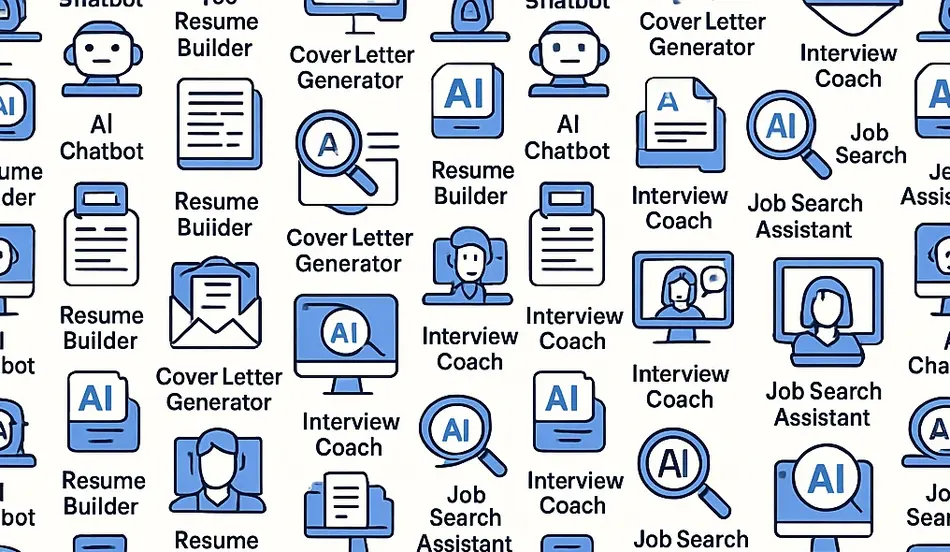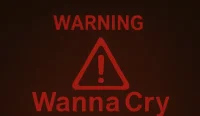Companies use AI to hire faster. You can use it to get hired faster. Below are five practical tools that meaningfully reduce friction—from first impressions to interviews—along with safeguards so you don’t outsource judgment.
1) AI Headshots: Look Hire‑Ready In An Hour
Tool: InstaHeadshots (AI‑generated professional portraits)
Why it matters: Your LinkedIn is often seen before your resume. A clean, professional headshot increases profile views and message replies. AI headshots are cheaper and faster than studio sessions and remove the logistics barrier.
How to use
- Upload 10–20 varied selfies (lighting, angles). Avoid sunglasses and heavy filters.
- Pick neutral backdrops and business‑casual looks; keep one consistent across platforms.
- Pair with an updated LinkedIn headline and About section for maximum lift.
Safeguard: Choose images that still look like you in real life; uncanny or over‑airbrushed shots can backfire during onsite meetings.
2) AI Resume Tailoring: Customize In Minutes
Tool: Teal (JD‑aware resume customization)
Why it matters: Tailored resumes dramatically improve callback rates, but few people do it for each role. Teal maps your bullets to the job description and suggests targeted edits and keywords.
How to use
- Start with a strong master resume (clear outcomes and metrics), then ingest the JD.
- Accept only edits that preserve truth and readability; embed keywords in context.
- Refresh 2–3 bullets per application rather than rewriting the entire document.
Safeguard: Garbage in, garbage out. If your base resume is weak or vague, AI will only produce a better‑formatted weak resume. Strengthen content first.
3) Job Search Command Center: Stay Organized
Tool: Notion (job tracker templates)
Why it matters: Once momentum builds, details blur—who called, which resume version, next steps. Organization prevents missed interviews and duplicate outreach.
How to use
- Create a board: Leads → Applied → Screen → Onsite → Offer → Closed.
- Track company research, contacts, networking status, interview notes, and follow‑ups.
- Link tailored resumes and cover notes to each opportunity for fast recall.
Safeguard: Review the board twice weekly; stale leads drain time and morale. Close or re‑activate decisively.
4) Application Automation: Volume Without Chaos
Tool: Massive (automated job discovery and applications)
Why it matters: In an active search, you need both quality and volume. Automation can handle repetitive applications while you focus on high‑probability targets.
How to use
- Set guardrails: target roles, locations, compensation floor, company exclusions.
- Let the tool submit baseline applications; you manually prioritize 5–10 roles weekly for deep customization and networking.
- Mirror everything in Notion so you maintain situational awareness.
Safeguard: Don’t abdicate control. Blind‑firing apps without fit damages your brand and wastes recruiter time. Use automation to cover the long tail, not your top targets.
5) Networking & Content Assist: Scale Outreach Smartly
Tool: Copy.ai (personalized outreach, post drafting, summaries)
Why it matters: Most offers flow through networks. AI can speed research, draft messages, and help you publish consistently so recruiters find you.
How to use
- Build targeted lists (recruiters, hiring managers, peers) and generate first‑pass messages; you add context only humans know.
- Summarize long videos, podcasts, or earnings calls before interviews; cite specifics.
- Draft LinkedIn posts weekly to showcase domain knowledge and projects.
Safeguard: No spamming. Personalize beyond name and title—reference shared context, recent news, or mutuals. Keep messages short and specific.
Putting It Together (A One‑Week Sprint)
Day 1: Generate headshots; refresh LinkedIn (headline, About, skills).
Day 2: Rewrite master resume with metrics. Set up Notion tracker.
Day 3: Identify 20 target companies; tailor 5 resumes with Teal; send 10 warm intros.
Day 4: Spin up Massive with strict filters; log outcomes in Notion.
Day 5: Use Copy.ai to draft 2 LinkedIn posts and 10 personalized outreaches.
Day 6–7: Interview prep—summarize company content; run mock answers; update tracker.
Putting It Together: A One-Week Sprint
A focused week can transform your job search. From refreshed profiles to targeted outreach and mock interviews, consistency compounds results. Treat your job hunt like a product launch — with systems, metrics, and iteration driving progress. Action beats anxiety every time.
Post Jobs & Attract Top Talent →Common Mistakes To Avoid
- Over‑automation: Outsourcing judgment produces noise. Use AI for speed, not decisions.
- Keyword stuffing: Embed skills in outcome bullets; skip dense skills tables.
- Over‑polish: Headshots and posts should look real; authenticity beats glossy generic.
- Neglecting referrals: AI helps, but warm intros still multiply your odds.
Frequently Asked Questions
Will AI headshots hurt me if they’re obvious?
Choose natural edits. If it looks like you in person, you’re fine; avoid plastic skin and fantasy backdrops.
Should I automate all applications?
No. Automate the long tail. Personally curate and network for your top roles.
How many tailored resumes per week?
Aim for 5–10 high‑fit submissions with networking, plus automated coverage as a supplement.
Is content worth it if I’m not a creator?
Yes. One useful post per week compounds visibility. Share lessons learned, small wins, or curated insights.