Have you ever had a moment when you felt like swapping your face with a celebrity or a friend, but didn’t want to use complex tools like Photoshop? Well, the best face swap AI apps might just be the solution you’re looking for. But not all the AI face swap apps are worth your time and effort. Some might ruin the uploaded faces while swapping, while others might be too complicated to get started.
That’s why I’ve done hands-on testing on the popular AI face swap apps and picked the top five apps that deliver high-quality, realistic swaps across photos, videos, and even GIFs—effortlessly, in just a few clicks. I’ll also share my experience testing each app, along with the easy steps to swap faces using these popular apps.
Top 5 Best Face Swap AI Apps for 2025
| Tool | Compatibility | Ideal For | Free Plan | Output Quality | Offline Mode | Render Time |
| VidMage | Web-Based and Mac | Content creators, streamers, and meme lovers | Yes | High | Yes | Real-time results on the Mac Client app and ~3 seconds on a web-based platform |
| Pixlr | Android, iPhone, and Web-Based | Photo editors | Limited | Good | No | ~10-15 seconds |
| Pica AI | Web-Based and iPhone | Social media enthusiasts | Limited | Good | No | ~10-20 seconds |
| FaceSwapper | Web-Based and iPhone | Casual users | Yes | Good | No | ~10-20 seconds |
| Vidnoz | Web-Based | Professionals | Limited | Good | No | ~10-30 seconds |
Introducing Our Testing & Selection Criteria
We’ve spent hours researching and testing the best face swap AI apps available. I looked for apps that are worth your time and offer generous free plans. I then tested each one using a face profile image and a 2-minute full HD MP4 video on my MacBook Air, Windows 11, and iPhone 15 Pro. Here’s what I looked for as I searched for the best face swap AI apps:
- Ease of Use: I was looking for apps that even beginners could use. To be a part of this list, the app should have a clean, intuitive, and easy-to-use interface.
- Accuracy: When testing the AI face swap apps, I ensured that I chose those that offer high-quality results. All the free AI face swap apps you’ll find on this list generated decent results without any lag.
- Value: Some apps in the list offer free plans that last forever, while others provide decent free plans with some features locked behind paid plans.
5 Best Face Swap AI Apps [Free & Paid]
Based on my testing and research, these are the 5 best face swap AI apps for beginners and professionals.
1. VidMage
Best for realistic face swaps in photos and videos
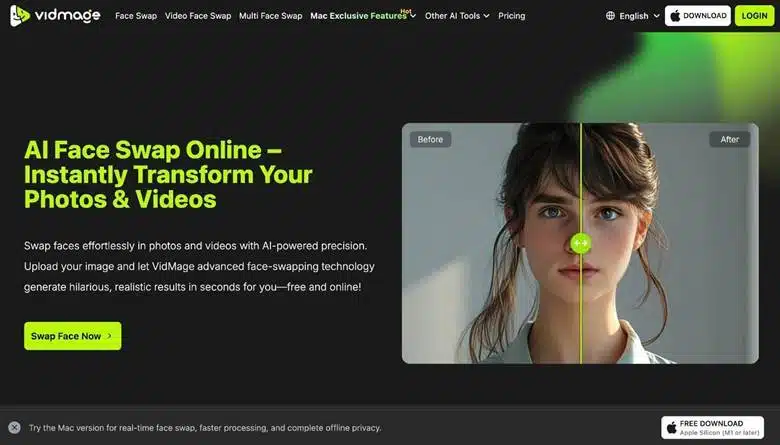
Alt Text: VidMage face swap homepage
VidMage is one of the best face swap AI platforms with a compatible Mac app that can swap faces in images and videos. If you’re tired of generating face swaps with awkward lags or face distortions, VidMage can help you out. It carefully analyzes the facial features in the uploaded images and replaces faces to make sure the output looks realistic.
The Live Face Swap feature of the Mac app enables you to change your face in real-time during Zoom, Google Meet, or FaceTime calls. It lets you maintain privacy without turning off your camera. Another feature that I liked about VidMage is the Facial Feature Swap. It enables you to swap only specific facial features, such as eyes, mouth, or nose, in photos or videos.
Features
- If you have a paid plan, VidMage’s Batch Face Swap feature enables you to swap faces in up to 50 images in just a few seconds.
- With Multiple Face Swap feature, you can swap up to 4 faces in a single image with high accuracy.
- The Mac app can work 100% offline on your MacBook, so you don’t have to worry about an unstable Internet connection or privacy issues.
What We Loved
- VidMage can swap faces in both images and videos for free, so you don’t have to look for multiple apps.
- It’s easy to use and fast compared to other apps I’ve tested.
- You can start face-swapping without signing up or creating a new account.
What’s Missing
- The web-based VidMage platform needs a stable Internet connection for face swapping.
- There is no Windows app available to swap faces offline.
- It doesn’t offer any mobile apps for Android or iOS users.
Pricing
- Free: $0
- Monthly (400 credits/month): $9.99/month
- Yearly (4800 credits/year): $5.83/month
How to Use VidMage
Step 1: Visit the VidMage Face Swap page and choose from the available options: Photo Face Swap, Video Face Swap, orMultiple Face Swap. Upload the original image and a face photo by clicking on ‘Upload Image.’
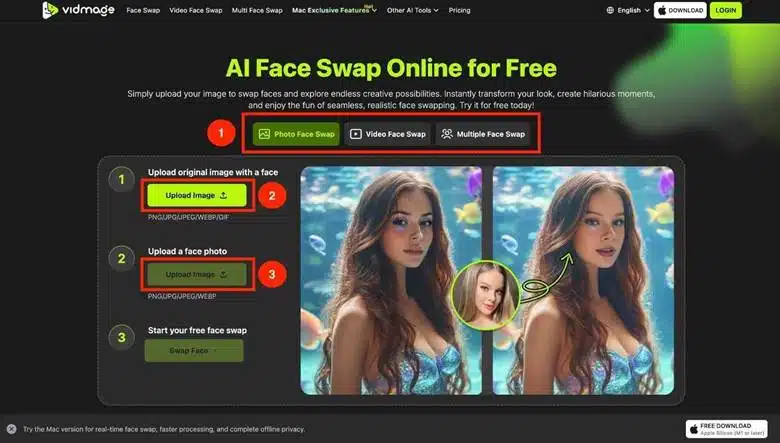
Alt Text: Upload the original image and face photo
Step 2: Click on the ‘Swap Face’ button to create an output that looks realistic. You can even export the results by clicking on the ‘Download’ icon.
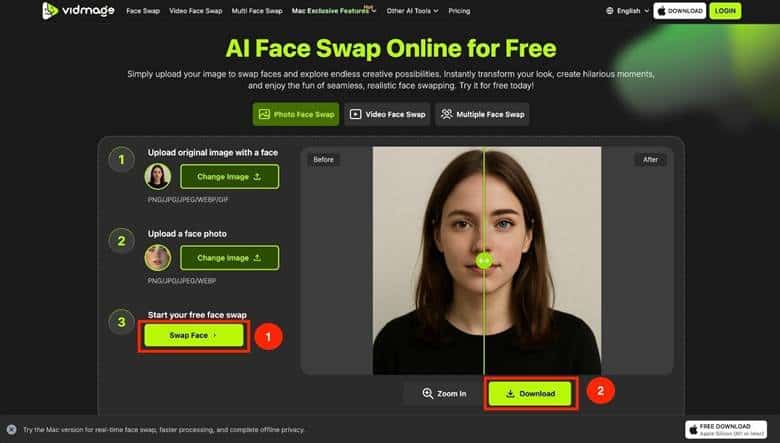
Alt Text: Swap faces to get the results
Workflow Video: Create INSANELY Realistic Face Swaps for FREE! 🤯 | VidMage AI | Step By Step Guide
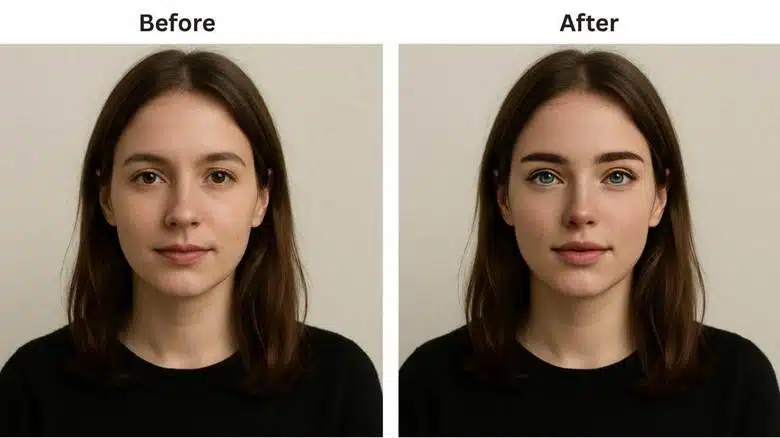
Alt Text: VidMage before and after results
2. Pixlr
Best for face swapping in any photo
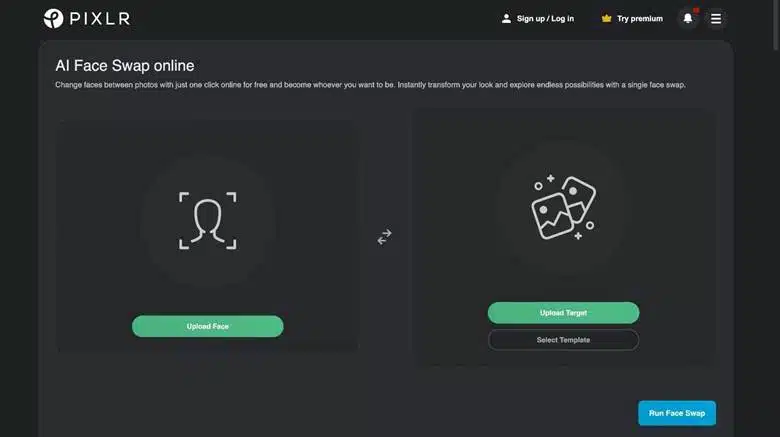
Alt Text: Pixlr face swap homepage
If you’re looking for an AI face swap platform that works with images, you can consider trying Pixlr. You just need to upload a face photo and the target image in which you would like to replace the face. Pixlr will then analyze the images to create a decent swap.
I’ve used Pixlr in the past for basic design edits, so testing the face swap feature felt familiar. The quality was decent, but it’s definitely not as advanced as some professional face swap apps. It also provides many cool templates, so you can pick the look that suits your style and try Pixlr. But you can’t really see the swapped results until you upgrade to the paid plan.
Features
- Pixlr Face Swap allows you to perform gender swaps from male to female and vice versa in photos.
- You can turn any art into reality with face swaps on paintings.
- It offers a FaceFlip AI Face Swap app for Android and iOS users to swap faces on mobile phones.
What We Loved
- Pixlr offers many face swap templates for face swap inspirations.
- It has a clean and user-friendly interface suitable for beginners.
- It also provides a set of AI photo editing tools that are ideal for professionals.
What’s Missing
- Pixlr doesn’t let you do face swaps in videos, which can be a major limitation for many users.
- It doesn’t offer any free plan or advanced features, such as Batch Face Swap or Live Face Swap.
- One Reddit user mentioned that they were unable to use Pixlr Face Swap despite trying for hours.
Pricing
- Plus (80 credits/month): $1.49/month
- Premium (1000 credits/month): $6.49/month
- Team (1000 credits/month): $11.99/month
How to Use Pixlr
Step 1: Head to the Pixlr Face Swap and click on ‘Upload Face.’
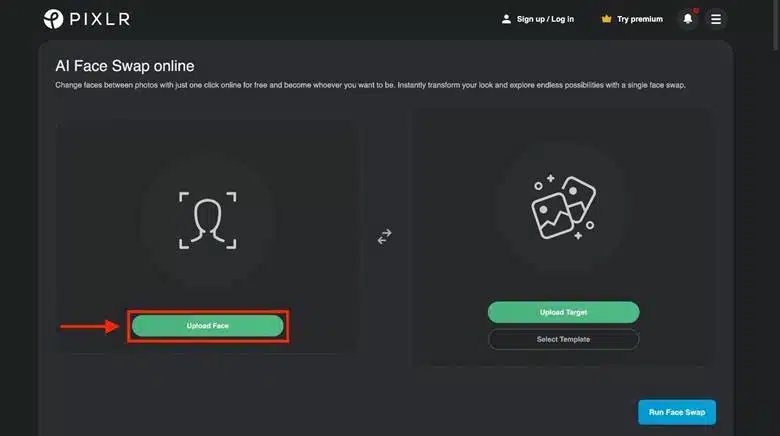
Alt Text: Upload the original image
Step 2: Click on ‘Upload Target’ or ‘Select Template’ to upload the image in which you’d like to add your face. Finally, tap on the ‘Run Face Swap’ to create the output.
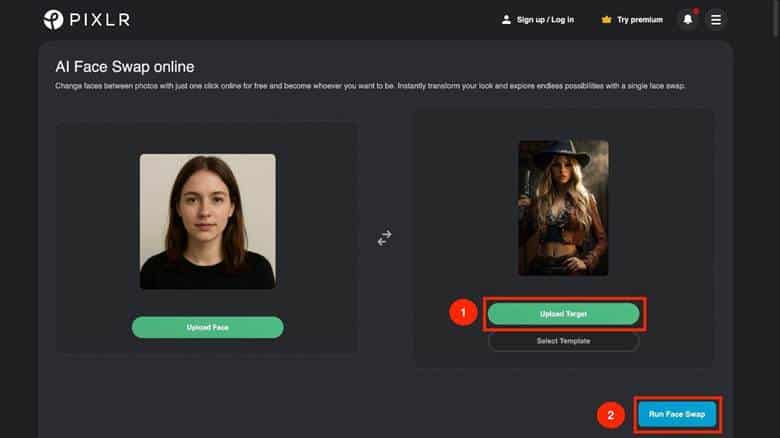
Alt Text: Upload the target face and swap
Workflow Video: How to SWITCH FACES Using Pixlr.com [FREE cloud-based photo editor]
3. Pica AI
Best for swapping multiple faces in videos
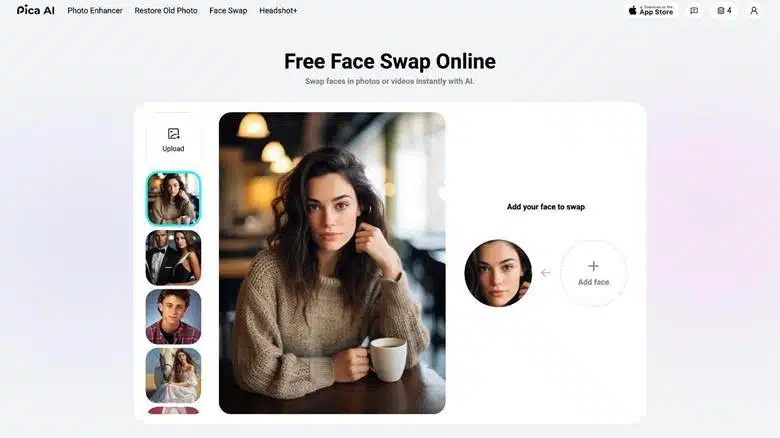
Alt Text: Pica AI face swap homepage
Pica AI is another face swap AI tool that helps you swap your face with someone else’s in photos and videos. You can upload the images, and Pica AI will analyze the face to create an output that looks highly realistic. I love creating social media content, so I tried Pica AI to replace my face with an actor in a movie scene, and the results were quite impressive.
While testing, Pica AI felt fun and a bit chaotic. The results were detailed, but the tool sometimes exaggerated facial features, which made them look slightly cartoonish. That said, it was one of the more creative apps I tested and a good option if you’re aiming for dramatic or viral-style transformations.
Features
- Pica AI has an intuitive design, so even beginners can perform face swaps.
- It works with videos of different lengths.
- The multi-face swap feature lets you replace several faces at once in a photo or video.
What We Loved
- Pica AI allows you to swap one or multiple faces in both images and videos for free.
- It also offers a mobile app for iPhone, making Pica AI ideal for those who want a mobile face swap app.
- The outputs look realistic and believable.
What’s Missing
- You’ll only get 4 credits/day to try the Pica AI Face Swap.
- It’s a cloud-based tool that requires a stable Internet connection to work.
- The free version is relatively limited compared to other tools, and the output has a watermark.
Pricing
- Weekly (600 credits): $5.99 (iPhone Only)
- Monthly (1000 credits): $9.99
- Annual (8000 credits): $59.99
How to Use Pica AI
Step 1: Go to Pica AI Face Swap and click ‘Upload’ to add any image with a clear face or select one from the template library. Click ‘Add Face’ to add your own photo.
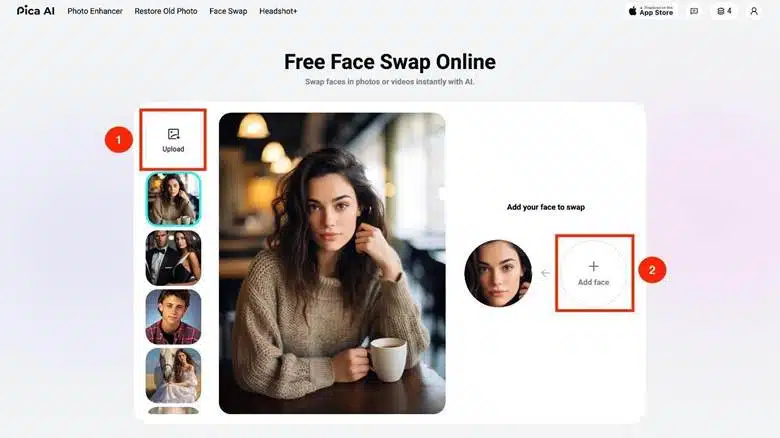
Alt Text: Upload the original image and add face
Step 2: Click on ‘Swap’ to add the target face to the uploaded image.
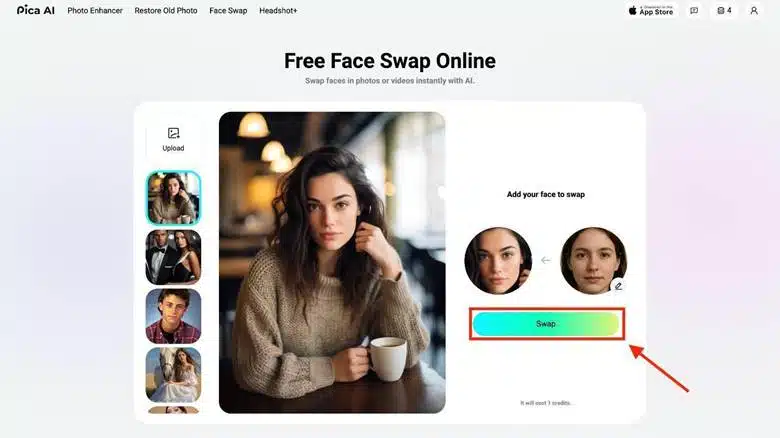
Alt Text: Click on Swap to get results
Workflow Video: Pica AI app – how to use

Alt Text: Pica AI before and after results
4. FaceSwapper
Best for swapping faces in GIFs for free
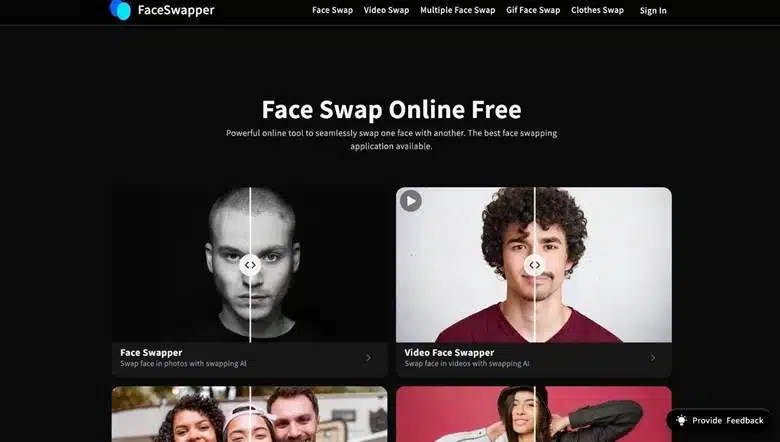
Alt Text: FaceSwapper face swap homepage
If you’re looking for an AI face swap app that doesn’t cost anything, then FaceSwapper seems like a good option. This free AI face swap app is easy to use and fast. It can swap faces in images, videos, and even GIFs. It also has an AI Headshot Generator that helps you create professional headshots with just one photo or selfie.
FaceSwapper is probably the most casual tool I’ve tried. While it’s a super fast and free app, you can’t expect high-level accuracy. Some swaps felt a little generic, especially with less expressive photos. Still, for memes or quick jokes, I’d reach for this one again, as it gets the job done with zero fuss. Hence, based on my testing, I believe the results could be slightly improved.
Features
- FaceSwapper’s AI Photo Editing feature allows you to remove distractions or add new elements to the output.
- You can enjoy unlimited face swaps without the need for any credits.
- The Clothes Swapper feature allows you to swap clothes and styles in a photo.
What We Loved
- FaceSwapper doesn’t store any files on its servers, which makes it secure.
- It can smoothly change your gender from male to female or vice versa in photos.
- It can detect multiple faces in a photo to carefully swap faces.
What’s Missing
- Some swaps can feel generic and unrealistic.
- Sometimes, the face detection in videos can be inconsistent.
- Occasionally, FaceSwapper tends to wash out the face details in the output.
Pricing
- Free
How to Use FaceSwapper
Step 1: Go to FaceSwapper and choose one of the options: Image Swap, Video Swap, and Multiple Face Swap. Click on the ‘Select Original Image’ to upload a clear photo.
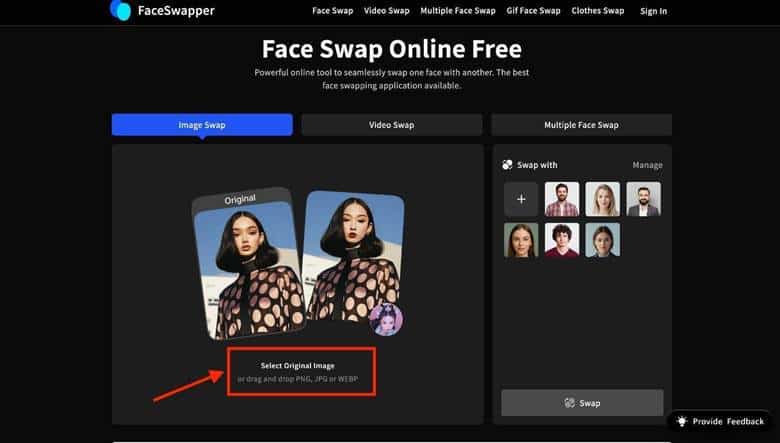
Alt Text: Upload the original image
Step 2: Upload the target image with which you would like to swap or choose one from the template library and then click ‘Swap.’

Alt Text: Add the target face and click swap
Workflow Video: The EASIEST Face Swap AI Platform? (Faceswapper AI Tutorial)

Alt Text: FaceSwapper before and after results
5. Vidnoz
Best for gender face swaps that look realistic
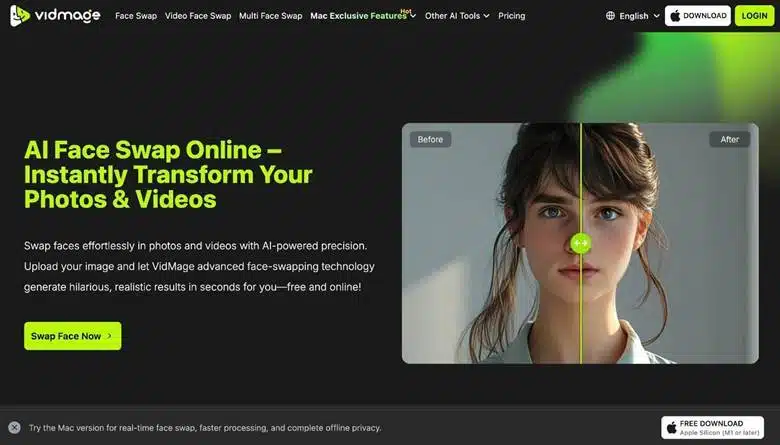
Alt Text: Vidnoz face swap homepage
Vidnoz is another face swap app for photos that offers additional features, such as AI enhancement and retouching, for a flawless output. While testing the free AI face swap apps, I found that Vidnoz provides a lot of AI tools, ranging from Single/Multiple Face Swap, Role Play Face Swap, Meme Face Swap, and Gender Face Swap.
I tried Vidnoz, expecting a basic face swapper, but it actually turned out to be more of a full AI avatar studio. The results were decent, though the tool felt a bit heavier on resources as it slowed down my browser a couple of times. I wouldn’t use it for quick swaps, but if you’re working on something a little more polished, it’s worth a shot.
However, it offers a limited free plan that doesn’t allow you to try all the available tools. If you’re hesitant to invest in the paid plan just to test the tool and see the results, you may need to consider an alternative option.
Features
- Vidnoz offers various AI tools, including Face Swap, AI Image Generator, and Cartoon Generator, among others.
- Batch Face Swap enables you to apply the same face to multiple people in a photo.
- It features an ACG Face Swap that allows you to transform your face into an anime, game, or fantasy character.
What We Loved
- Vidnoz offers many templates, allowing you to try the tool without uploading your own photos.
- It has a generous free forever plan for casual users.
- The outputs have precise lip-sync movements and lifelike facial expressions.
What’s Missing
- The free plan doesn’t allow you to generate face swaps or see the results.
- It sometimes takes too long to generate the output.
- The paid plans are a bit expensive compared to other options.
Pricing
- Free: $0
- Basic (180 credits): $12.99/month
- Starter (500 credits): $24.99/month
- Pro (1000 credits): $46.99/month
How to Use Vidnoz
Step 1: Visit the Vidnoz Face Swap page and choose one of the available options: Photo Face Swap, Video Face Swap, andMultiple Face Swap. Click on the ‘Upload the original image’ to add the source photo.
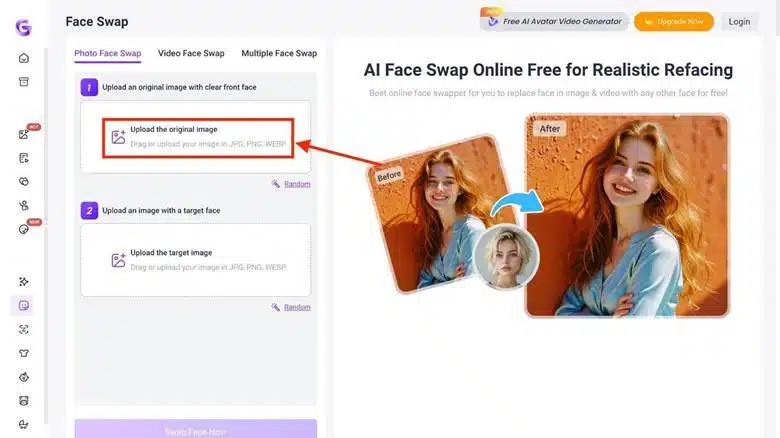
Alt Text: Upload the original image to Vidnoz
Step 2: Click ‘Upload the target image’ to add the image with the target face, and then tap ‘Swap Face Now’ to generate the results.
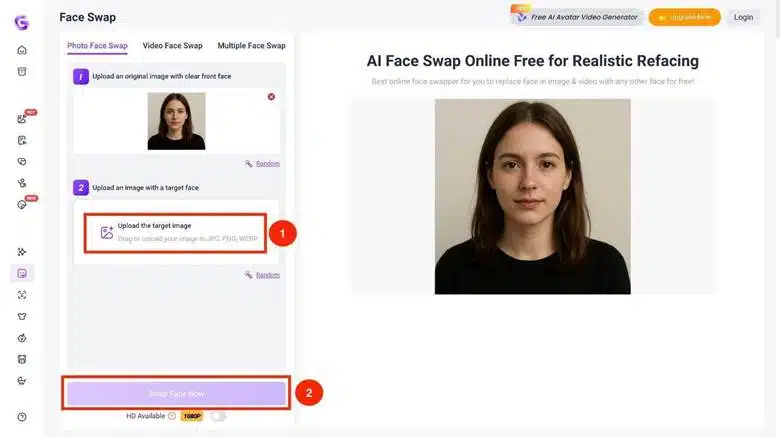
Alt Text: Add the target image and swap
Workflow Video: Vidnoz AI Face Swap Tutorial (2025)
Performance Benchmarks of Best Face Swap AI Apps
Here, I’ll compare the best face swap AI apps on different performance benchmarks that I’ve tested using my MacBook Air:
| Tool | Render Speed | RAM Usage | Thermal Impact | Battery Drain (10-min) |
| VidMage | Fast | Low | Low | ~4% |
| Pixlr | Fast | Low | Low | ~3% |
| Pica AI | Medium | High | High | ~7% |
| FaceSwapper | Fast | Medium | Low | ~4% |
| Vidnoz | Slow | High | High | ~6% |
FAQs
What’s currently the best face swap for video?
VidMage and Pica AI are strong contenders for video face swaps. They’re known for their ease of use and realistic results. All you need to do is upload the target face and the video in which you’d like to replace the face, and then wait for a few seconds to receive the output.
Is there any face swap tool that will keep faces realistic?
Yes, there are several AI face swap tools that generate realistic results. Some examples include Pixlr and Akool, which use advanced algorithms to blend facial features while swapping.
What is a 100% free GIF face swap online?
VidMage and FaceSwapper are free online GIF face swap tools that allow you to add your face to GIFs. They utilize advanced facial recognition technology to accurately match faces and generate an output with just a few clicks.
Conclusion
These best face swap AI apps help anyone replace their face with someone else’s with precision. Each AI face swap app mentioned in this list comes with different strengths and limitations, and you can choose the one that best aligns with your needs. For example, if you’re looking for a completely free AI face swap app, you can consider FaceSwapper. On the other hand, if you require additional features such as batch face swapping, live face swapping, and offline support, you may want to consider VidMage and its companion Mac app.
![5 Best Face Swap AI Apps to Try in 2025 [Tried & Tested]](https://www.whatjobs.com/news/wj-material/uploads/2025/07/5-Best-Face-Swap-AI-Apps-to-Try-in-2025-Tried-Tested.webp)



