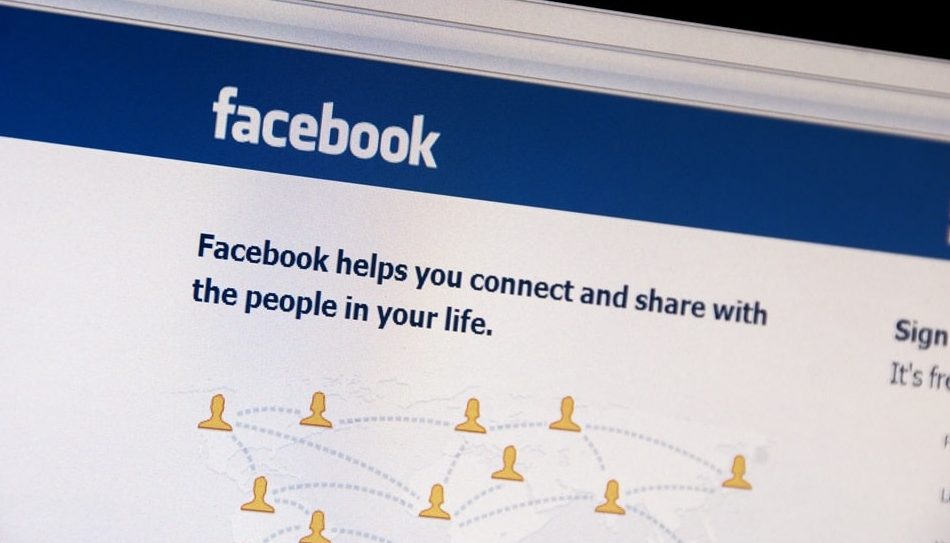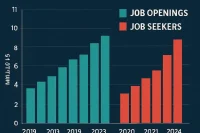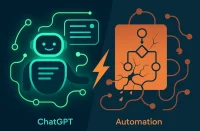A new phishing scam is actively targeting Facebook users by impersonating Meta and threatening account suspension.
This scam uses a convincing “Suspension Pending Review” notice, creating false urgency and pressuring victims into surrendering their account access on fraudulent appeal sites.
Understanding how this scam operates can empower you to recognize and stop it before you unwittingly give away your Facebook credentials.
How the Scam Works
Step 1: Impersonating Meta And Fake “Appeal” Links
The “Meta Suspension Pending Review” scam begins with messages from fraudulent Facebook profiles posing as official Meta accounts, like “Meta For Business” or “Meta Community Support.” The messages claim your account violated community standards and faces immediate deactivation within 24 hours unless you submit an appeal. However, the so-called “appeal” links in these messages actually direct you to sophisticated phishing sites designed to steal your Facebook login credentials.
Step 2: Convincing Impersonation Tactics
To appear legitimate, the fake accounts carefully mimic real Meta teams and branding in their fraudulent suspension notices. Common tactics include:
- Using profile names like “Meta For Business,” “Meta Pro Team,” and “Meta Ads Support.”
- Displaying Meta’s logo, color scheme, and imagery.
- Citing official-sounding policy violations like hate speech or inappropriate content.
- Mentioning realistic consequences such as account deletions or legal actions.
- Including case numbers and formal-looking decisions to seem authentic.
These tactics make it challenging to distinguish fake notices from real ones at a glance. The convincing visuals and language are designed to spark alarm, prompting you to act without fully thinking it through.
One clue is to look at the email address the mail has come from, which are quite often from Gmail or Hotmail accounts.
Meta is a massive company with its own email domain, so its staff would not be using web-based email addresses.
Step 3: Manufactured Urgency and Scare Tactics
The scam’s effectiveness lies in its ability to scare users into acting rashly by threatening imminent account suspension. Fraudulent notices impose very short deadlines, usually 24-48 hours, to rush the account managers and users into clicking their phishing links without scrutiny.
Scammers cite fake policy violations and repeatedly use ominous phrases like “suspension pending review,” “deactivation initiated,” and “24-hour appeal window” to heighten users’ anxiety. Their aim is for users to worry about losing access to their Facebook data, connections, and digital identity unless you comply immediately.
They also target company Facebook pages, with the same aim of scaring managers over losing their user base and authority.
Step 4: Fake “Appeal” Process Capturing Login Credentials
Clicking links in these fraudulent notices leads to professional phishing sites that mimic Facebook’s real Help Center and login pages. The URLs may contain “Facebook” or Meta” to seem legitimate but ultimately lead to the scammers’ servers. Victims are prompted to enter their account email and password to proceed with the “appeal process” and cancel their suspension. However, any login details entered are captured by the cybercriminals, who then gain full control over the compromised account.
Step 5: Exploiting Compromised Accounts
Once the scammers have your Facebook credentials, they can wreak havoc and commit various crimes using your profile, such as:
- Posting spam, inappropriate content, and malicious links.
- Accessing private messages, photos, and personal data.
- Impersonating your identity to defraud friends and followers.
- Promoting dubious products and fake services.
- Stealing personal info for identity theft.
Beyond losing access to your account, you risk exposing all your Facebook data and connections to criminals.
Scammers can significantly damage your reputation, relationships, and finances if they hijack your digital presence.
Need Career Advice? Get employment skills advice at all levels of your career
Steps to Secure Your Facebook Account
If you’ve been duped by the “Meta Suspension Pending Review” phishing attack, swift action is essential to minimize damage. Follow these steps immediately to secure your account:
Change Your Password
Reset your Facebook account password to regain control and log scammers out. Create a new, strong, unique password that is not used on any other account.
Check Account Recovery Options
Verify that you recognize all the backup email addresses, phone numbers, and security questions listed. If scammers have changed them, update them back to your contact information immediately.
Enable Two-Factor Authentication
Turn on login alerts and two-factor authentication in your security settings. This requires entering a code from your phone or authenticator app when logging in from a new device.
Review Connected Apps and Sites
Examine what third-party apps and websites are connected to your Facebook account. Remove any that you don’t recognize or no longer use to limit access.
Alert Your Facebook Friends
Post an update or message close friends to alert them that your account was compromised. Warn them not to click any suspicious links that may have been sent from your hacked account.
Delete Any Spam Content
Review your timeline, photos, and messages for any fraudulent content posted by scammers. Delete anything suspicious to avoid spreading spam.
Scan for Malware
Scan your computer and mobile devices for malware in case scammers installed keyloggers or spyware when you logged into the phishing site. Run reputable security software.
Report the Scam to Meta
Report any suspicious messages and phishing attempts to Meta using Facebook’s official reporting options. This helps them identify and block these malicious accounts.
Monitor Your Accounts Closely
In the following days and weeks, keep a close eye on your Facebook account for any suspicious activity, logins from unknown devices, or strange behavior that may indicate scammers still have access.
Consider Identity Theft Protection
If you’re concerned scammers stole personal data to commit identity theft or financial fraud, consider signing up for identity monitoring services. They can alert you to any misuse of your private info across the web.