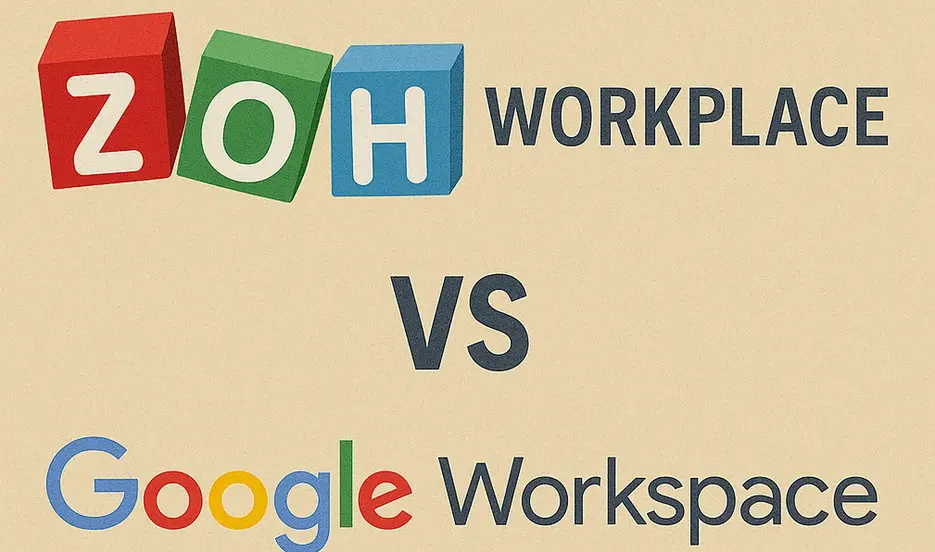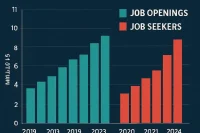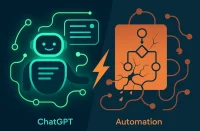Zoho Workplace vs Google Workspace — the honest truth
Zoho Workplace vs Google Workspace isn’t just about choosing productivity tools—it’s about selecting your entire business operating system. After comprehensive testing, the differences are stark: Zoho could save you $4,800 annually for a 50-person company, but Google’s ecosystem integration and brand recognition might be worth the premium. The real question isn’t which is better, but which solves your specific business problems more effectively.
What we’re actually comparing
Two fundamentally different approaches
Both platforms are all-in-one productivity suites for businesses, freelancers, and professionals who need more than basic tools. They offer professional email, document editing, cloud storage, video calls, team collaboration, and connected app ecosystems. However, their underlying philosophies couldn’t be more different.
Zoho’s integrated business operating system
Zoho Workplace has flown under the radar despite being around since 1996. The company has built over 55 business apps that work seamlessly together. During testing, Zoho’s interconnected ecosystem impressed with its ability to run entire business operations from lead capture through project completion to invoicing—all within one platform.
Google’s productivity powerhouse
Google Workspace changed how we work online and needs no introduction. It’s proven scalable for growing businesses, but comes with downsides: forced data analysis, complex privacy policies, constant pricing pressure, elimination of free legacy accounts, expensive AI upgrades, and sudden product discontinuations like Google Hangouts.
Email: business-first vs AI-powered
Zoho Mail’s privacy-first approach
Zoho Mail operates on one core principle: “Your email is your business, not theirs.” They don’t scan emails for advertising or use data to improve algorithms. Features include secure pass email that self-destructs Mission Impossible-style, email aliases for departments, shared folders that work offline, and built-in business features for sensitive information handling.
Gmail’s AI command center
Gmail transforms your inbox into an AI-powered command center with Smart Compose, Smart Reply, and machine learning spam detection. While impressive, this requires analyzing your email patterns and content. Even if Google claims it’s no longer used for advertising, the data analysis continues for service improvements.
Business integration: complete ecosystem vs marketplace approach
Zoho’s unified business operating system
Zoho built a complete business operating system, not just email and docs. When writing a proposal in Zoho Writer, you can pull data directly from Zoho CRM without switching apps. Send invoices from email, manage projects with Zoho Projects, handle HR with Zoho People—all sharing the same customer data seamlessly. You can mix and match services, giving different employees different access levels.
Google’s integration marketplace
Google built excellent productivity tools and lets the marketplace fill other needs. Need a CRM? Integrate Salesforce or HubSpot. Project management? Add Asana or Monday.com. This approach works well if you already have established workflows across multiple vendors, but means managing different contracts, security policies, and data synchronization between systems—often costing hundreds of dollars monthly.
AI capabilities: business-focused vs general-purpose
Zoho’s Zia: business workflow AI
Zoho’s AI assistant Zia is designed specifically for business workflows. It learns your email writing style, predicts which sales leads will convert based on your data, and identifies spending anomalies in expense reports. It’s not trying to be everything for everyone—it’s making your specific business processes smarter without being intrusive.
Google’s Gemini: impressive but forced
Google’s Gemini can generate 8-second videos, create presentations from text prompts, and analyze complex datasets across all Google services. These capabilities are impressive, but you’re paying for AI whether your business needs it or not. After testing both, Gemini often feels designed to impress rather than solve specific business problems.
Collaboration: universal vs workflow-based
Google’s real-time collaboration mastery
Google literally invented modern real-time collaboration. Testing with a 50-slide presentation showed four team members editing different sections simultaneously with instant changes, multiple cursors, comment threading, suggestion mode, and revision history. They set the standard everyone else tries to copy.
Zoho’s collaboration limitations
Zoho’s biggest weakness is external collaboration. Sharing documents with clients outside your organization is problematic—sharing links end up in spam folders because recipients don’t recognize Zoho domains. When clients do receive links, they struggle with the unfamiliar interface, often asking for Google Docs instead. This creates friction in client relationships.
Storage and file management
Google Drive’s superior search capabilities
Google’s search capabilities are genuinely superior—they’re fundamentally a search company. You can search for anything across email and cloud storage, read text inside images, scan PDF documents, and find files based on who shared them or when you accessed them. The mobile app syncs instantly and works seamlessly across devices.
Zoho WorkDrive’s business-focused features
Zoho WorkDrive feels like a traditional business file server with granular permission controls, file locking during edits, reliable offline sync, and the ability to choose data storage locations for compliance requirements—crucial for European companies. However, the mobile experience significantly lags behind Google’s polish.
Performance and reliability testing
Speed comparison results
Google Drive peaked at 32 megabytes per second for large file uploads, while Zoho WorkDrive maintained consistent 12 megabytes per second speeds. Google is faster for moving large amounts of data quickly, but Zoho’s consistency means you can reliably predict transfer times. However, Zoho has a critical reliability issue: document corruption in complex spreadsheets and files getting stuck in loading loops that couldn’t be recovered from version history.
Video conferencing quality
Zoho Meeting has persistent quality issues that could damage professional reputation—choppy video, delayed audio, and connection problems during multiple test calls. This isn’t a recent problem; user complaints date back years without meaningful resolution. Google Meet provides reliable HD video and audio quality that clients expect, with night-and-day differences in quality and reliability.
Usability: business-focused vs familiar
Zoho’s business-first interface
Zoho Workplace feels designed for business users who want powerful tools without flashy distractions. The interface prioritizes function over form, navigation gets you to work quickly, and each app follows consistent design patterns. However, power users hit limitations—Zoho Writer lacks advanced formatting options compared to Microsoft Word, and Sheets’ statistical analysis tools are basic compared to Excel.
Google’s familiar but complex admin
Google Workspace benefits from interface familiarity—most users already know Gmail and Google Drive. The learning curve is minimal, front-end interfaces are polished, and mobile apps are best-in-class. However, Google’s admin console is a nightmare. Simple tasks like adding email aliases require navigating dozens of nested menus. It feels designed by developers who never had to use it as a business owner.
Choose Tools That Empower Your Team
Whether you prefer Zoho’s business-focused simplicity or Google’s familiar interface, the right tools help teams work smarter. The same is true for hiring—platform choice matters. Post your job on WhatJobs today and leverage a system built to connect you quickly with qualified candidates without unnecessary complexity.
Post a Job Free for 30 Days →Security and privacy: transparency vs infrastructure
Zoho’s straightforward privacy model
Zoho’s privacy policy is remarkably straightforward: they don’t serve ads, don’t sell your data, and make money through software subscriptions. They implement AES 256-bit encryption for data at rest, TLS 1.3 for data in transit, S/MIME encryption for email, two-factor authentication, IP-based access controls, detailed audit logs, and data storage location choice.
Google’s advanced but complex security
Google Workspace leverages Google’s massive infrastructure with advanced protection programs, zero-day attack detection, and data loss prevention. However, testing revealed significant gaps—Google’s data loss prevention couldn’t adequately classify certain sensitive documents like financial reports or technical specifications. Organizations handling this data often need expensive third-party proxy scanning solutions, quickly eliminating Google’s apparent value proposition.
Pricing: the $4,800 difference
Cost comparison for 50-person company
Zoho Workplace Professional costs $3,600 annually, while Google Workspace Business Standard costs $8,400—a $4,800 difference every year. However, Google’s pricing includes forced Gemini AI features, unlimited version history, and enterprise-grade security tools. Zoho’s real advantage comes from flexibility: you can mix different plan levels within the same organization, with executives getting professional features while assistants use basic mail-only plans.
Total cost of ownership
For complete business functionality, Zoho provides CRM, project management, accounting, and HR tools for $37 per user per month. Achieving equivalent functionality with Google Workspace plus third-party integrations typically costs $80-120 per user per month, depending on the suite you’re using. If you’re already using Salesforce, costs could be even higher.
Customer support: responsive vs enterprise challenges
Zoho’s friendly support
Zoho support agents, mostly from India, are generally very friendly and help with problems quickly. This is where Zoho really shines compared to Google’s enterprise support challenges.
Google’s support failures
Businesses experiencing critical issues have reported support cases lasting weeks or months without resolution, causing genuine operational disruption. When paying premium prices, this level of support failure is unacceptable.
Zoho Workplace vs Google Workspace: who wins?
Choose Zoho if you’re building from scratch
Choose Zoho Workplace if you’re building an integrated business process from scratch without existing project management or invoicing systems. It will control your costs, protect your data privacy, and give you unified CRM and project management capabilities—if you can accept limitations in video conferencing quality and external collaboration.
Choose Google if you’re already invested
Choose Google Workspace if your team already depends on the Google ecosystem, real-time document collaboration is mission-critical, you need reliable video conferencing for client relationships, you frequently share files with external partners, or you’re willing to pay premium prices for polished user experience and advanced AI capabilities.
FAQs
Q: Which is better: Zoho Workplace vs Google Workspace?
A: Neither is universally superior. Zoho excels at integrated business workflows and cost savings, while Google wins on ecosystem integration and brand recognition. Choose based on your specific business needs.
Q: How much can I save with Zoho Workplace vs Google Workspace?
A: For a 50-person company, Zoho costs $3,600 annually vs Google’s $8,400—a $4,800 annual savings. However, Google includes forced AI features and enterprise security tools.
Q: What are the main drawbacks of Zoho Workplace vs Google Workspace?
A: Zoho has poor video conferencing quality and external collaboration issues. Google has complex admin interfaces, expensive third-party integrations, and concerning privacy policies for sensitive data.
Q: Should I switch from Zoho Workplace vs Google Workspace?
A: Test both platforms with free trials using your actual business workflows. Both provide migration tools, but choosing correctly upfront saves significant time and training investments.
Live example — user point of view
I was paying $8,400 annually for Google Workspace for my 50-person team and struggling with complex admin setup. After testing Zoho Workplace vs Google Workspace, I switched to Zoho and saved $4,800 yearly. The integrated CRM and project management eliminated my need for separate Salesforce and Monday.com subscriptions, saving another $2,400 monthly. However, I had to use Zoom for client calls because Zoho’s video quality was poor. The unified business system was worth the trade-off, but external collaboration with clients remains challenging.