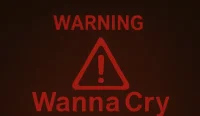The Next Evolution of AI-Powered Browsing
ChatGPT Atlas browser represents a revolutionary leap in AI-powered web interaction, going far beyond simple browsing to enable sophisticated automation workflows. Unlike traditional browsers that require manual input for every action, Atlas can take control of web applications, generate its own prompts, and autonomously build complex automation systems. This capability transforms it from a passive browsing tool into an active automation partner that can understand, execute, and optimize workflows with minimal human intervention.
The browser’s integration with text-to-workflow builders creates what can only be described as “meta automation”—where AI not only executes tasks but also designs the systems that execute those tasks. This represents a fundamental shift from AI as a tool to AI as a collaborative partner capable of independent problem-solving and system design.
The Automation Engineering Approach
Atlas enables users to act as automation engineers by providing comprehensive prompts that guide the AI through complex workflow creation processes. The system can understand vague instructions like “automate my lead qualification” and transform them into detailed, executable workflows with specific node configurations, credential management, and error handling.
The browser’s ability to maintain context across multiple interactions allows it to refine and optimize workflows iteratively. When initial attempts don’t meet requirements, Atlas can analyze the results, identify issues, and generate follow-up prompts to address specific problems. This creates a feedback loop where the AI continuously improves its understanding and execution of complex automation tasks.
The system’s patience and restraint during workflow generation demonstrate sophisticated understanding of asynchronous processes. Atlas can wait for workflow builders to complete their generation cycles, audit the results, and make informed decisions about necessary modifications without rushing or making premature interventions.
Advanced Workflow Management Capabilities
Atlas excels at managing complex workflow scenarios that would typically require extensive human oversight. The browser can handle credential management by identifying authentication issues and suggesting appropriate account selections from available options. This capability eliminates the need for manual credential configuration and reduces the technical barriers to automation implementation.
The system’s ability to audit workflows against original goals ensures that generated automations actually accomplish their intended purposes. Atlas can identify missing components, suggest improvements, and modify workflows to better align with business requirements. This quality assurance capability is crucial for enterprise-level automation implementations.
Conditional logic implementation represents another advanced capability. Atlas can create sophisticated routing systems based on data values, such as budget ranges or lead scores, and configure appropriate actions for different scenarios. This enables the creation of intelligent workflows that can adapt their behavior based on incoming data characteristics.
Real-Time Collaboration and Optimization
The browser’s real-time interaction capabilities enable dynamic workflow modification during the creation process. Users can provide feedback, request changes, and guide the AI toward better solutions without starting over. This collaborative approach makes complex automation accessible to users with varying technical expertise.
Atlas can analyze existing workflow templates and explain their functionality in accessible terms, making it easier for users to understand and adapt proven automation patterns. This educational capability helps users learn automation best practices while building their own workflows.
The system’s memory capabilities allow it to remember previous automation projects and apply learned patterns to new scenarios. This creates a cumulative learning effect where each automation project builds upon previous knowledge, leading to increasingly sophisticated and tailored solutions.
Integration with Business Applications
Atlas demonstrates particular strength in integrating with common business applications like Gmail, CRM systems, and communication platforms. The browser can automatically configure connections between different services and handle the complex data mapping required for seamless workflow execution.
The system’s ability to work with multiple platforms simultaneously enables the creation of comprehensive automation ecosystems that span entire business processes. From lead capture through qualification to follow-up and reporting, Atlas can orchestrate complex multi-step workflows that would typically require extensive manual configuration.
Error handling and troubleshooting represent key strengths of the Atlas approach. When workflows encounter issues, the browser can identify problems, suggest solutions, and implement fixes autonomously. This reduces the technical support burden and enables non-technical users to maintain sophisticated automation systems.
Automation Without Barriers
Atlas isn’t just integrating tools—it’s integrating businesses. From CRM to communication, it turns complexity into clarity. The companies that master automation now will define the next decade of productivity.
Explore Automation & AI Careers →The Future of AI-Powered Automation
Atlas represents a glimpse into the future of AI-powered automation, where intelligent systems can not only execute tasks but also design the systems that execute those tasks. This meta-automation capability opens up possibilities for self-improving automation systems that can adapt and optimize themselves over time.
The browser’s combination of web search, knowledge base access, and real-time interaction creates a powerful platform for complex problem-solving. Users can research their own companies, tailor workflows to specific business needs, and continuously refine automation systems based on changing requirements.
The system’s ability to work with visual interfaces and understand screen content enables it to interact with any web-based application, regardless of whether it has specific API integrations. This universal compatibility makes advanced automation accessible across a wide range of business tools and platforms.