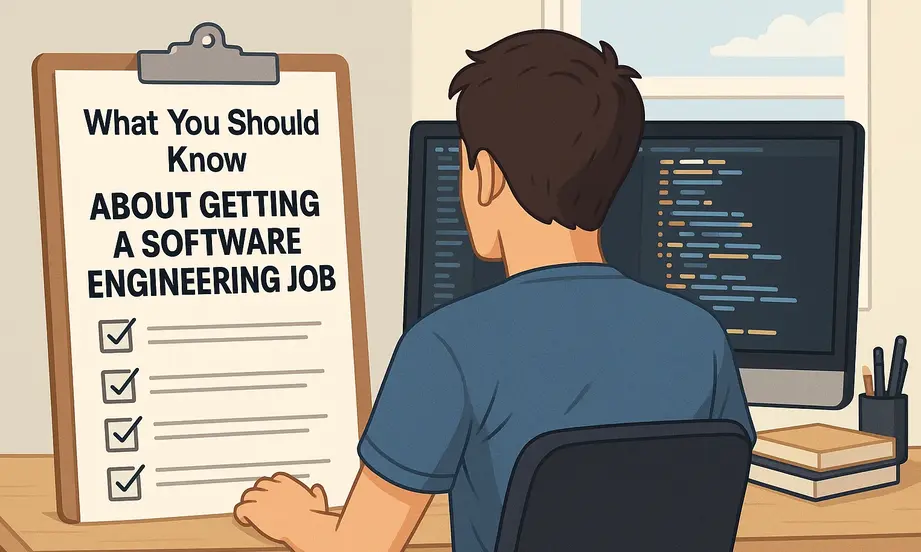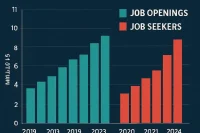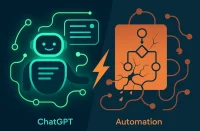5 things you should know when you get a software engineering job that will prepare you for the reality of working as a developer. As a full-stack Java developer, I’ve learned that the actual job differs significantly from what you might expect based on college coursework or personal projects. While you might picture yourself designing creative websites and having fun with coding, the reality involves much more than just writing code.
Before landing my first job, I always imagined myself being creative and designing sites, but to my surprise, that wasn’t the case at all. The point of this guide is to inform you about what actually happens once you land a software engineering position, and it might surprise you what we actually do day-to-day.
In college, we covered methodologies like waterfall, agile, and test-driven development extensively, and I thought these would be heavily incorporated in my job. But to my surprise, we don’t even use any of those methodologies in my current role. This disconnect between academic preparation and real-world work is common, which is why understanding these five key areas is crucial for your success.
Table of Contents
1. Master Git and Version Control
The first essential skill starts with being well-versed in Git. For my company, we use Bitbucket, but other companies use GitLab, GitHub, or other platforms. You should be comfortable with merges, rebases, and solving merge conflicts—skills that are essential for daily development work.
Something I didn’t do much in college was use Git extensively. We mostly shared files directly because none of us really knew how to use Git or GitHub properly. But once I got the job, I was able to pick it up quickly. When I was job searching, I worked a lot with Git to get exposure, but I was still surprised by how much Git work is involved in the actual job.
Key Git skills you need:
- Pull requests: Understanding the review process
- Command line operations: Commit, push, pull, merge, rebase
- Conflict resolution: Solving merge conflicts when they arise
- Branch management: Creating and managing feature branches
- IDE integration: Using Git tools within your development environment
The reality is that Git becomes a daily part of your workflow, not just something you use occasionally. You’ll be creating branches, making commits, pushing changes, and dealing with pull requests constantly. This is definitely something you should practice before starting your job.
2. Learn Jira and Project Management Tools
The second essential skill includes understanding project management tools like Jira. While Jira isn’t too hard to get familiar with, it’s essential for understanding your work assignments and project status.
Jira lists tickets and tells you what’s going on, what type of work you’re doing—whether it’s a feature, bug fix, or technical debt. You should definitely get familiarized with Jira terminology since you’ll be using it constantly. The ability to read and understand Jira tickets is crucial for your daily work.
Key Jira concepts to understand:
- Ticket types: Features, bugs, technical debt, improvements
- Priority levels: Understanding what needs immediate attention
- Status workflow: How tickets move through different stages
- Assignment and ownership: Who’s responsible for what
- Time tracking: Estimating and logging work hours
Reading Jira tickets can sometimes be complicated, especially if you don’t know the application very well. This is normal and something you’ll get better at over time as you become more familiar with the codebase and business domain.
3. Prepare for Extensive Bug Fixing
The third essential skill includes being ready for bug fixes, which came as a shock to me. When it comes to fixing bugs in an application, it’s much harder than I was expecting.
When you’re looking at a new application and there’s a bug on your Jira ticket that you need to fix, if you’re not familiar with the application, it’s going to be really hard to find that bug and figure out the solution. This was something that surprised me when I got the job—I would be working a lot on fixing bugs, and it’s really challenging sometimes.
I sometimes spend hours just trying to search for bugs and find solutions. This is definitely something you should know before working in software engineering. Bug fixing requires:
- Code navigation skills: Finding relevant code sections
- Debugging techniques: Using tools and methods to identify issues
- Problem-solving approach: Systematic ways to isolate problems
- Patience and persistence: Some bugs take significant time to resolve
- Documentation reading: Understanding existing code and comments
The reality is that a significant portion of your time will be spent on maintenance and bug fixes rather than new feature development. This is normal and expected in most software engineering roles.
4. Understand Development Environments
The fourth essential skill includes understanding the different environments you’ll work with. For my company, we use four environments: stage, dev, QA, and prod. These are testing environments that serve different purposes in the development lifecycle.
Development Environment (Dev) This is what developers primarily use to test their code. We upload our changes through Jenkins and test our applications there. We can do whatever we want on the dev environment—if the application gets messed up, it’s fine because it’s just dev.
Quality Assurance (QA) Once your code is tested on dev and looks good, you send a pull request for the team to review. After approval, it moves to QA where testers validate the functionality. This environment is more stable and closer to production.
Production (Prod) This is where the application is released to the public. Only thoroughly tested and approved code reaches production. This environment requires the highest level of stability and performance.
Stage Environment We don’t utilize stage much in my team, but it typically serves as a pre-production environment for final testing before going live.
For my company, we use Catalina properties tied with Tomcat to switch between environments. Understanding how to work with different environments is crucial for your daily development work.
Hire Developers Who Understand the Full Lifecycle
From dev to QA to production, understanding environments is essential for building reliable software. Employers can gain a competitive edge by hiring engineers who know how to navigate the entire development pipeline with confidence. Post your job on WhatJobs today and connect with talent that ensures your code is tested, stable, and production-ready.
Post a Job Free for 30 Days →5. Master Business Logic Understanding
The fifth essential skill includes the surprising reality that understanding business logic is often harder than coding itself. Before I got the job, I thought coding would be the hardest part, but to my surprise, coding is actually the easiest part of my job.
The hardest part is understanding the business logic—the workflow, processes, and how the business operates. For example, I’m working on an application that deals with construction tools, and I don’t understand truck types or what specific tools are used in construction because I never worked in that industry.
Understanding business logic requires:
- Domain knowledge: Learning about the industry you’re working in
- Process understanding: How business workflows operate
- Stakeholder communication: Talking to business users and subject matter experts
- Documentation review: Reading existing documentation and requirements
- Continuous learning: Staying updated on business changes and needs
This is definitely something you should investigate when interviewing for a company. You want to understand the business and know what they work with before getting the job. Having a basic understanding of the business domain will make for a much smoother transition once you start.
Code That Understands the Business
Great developers don’t just write code—they understand the business logic behind it. Employers can unlock greater value by hiring engineers who align technology with workflows, processes, and real-world needs. Post your job on WhatJobs today and connect with developers who can bridge the gap between coding and business impact.
Post a Job Free for 30 Days →The Reality vs. Expectations Gap
These insights reveal a significant gap between academic preparation and real-world work. Many of the methodologies and practices taught in college aren’t always implemented in actual work environments.
The disconnect between what you learn in school and what you actually do on the job can be jarring. While college focuses on algorithms, data structures, and software engineering principles, real jobs often involve:
- More maintenance than new development
- Working with legacy codebases
- Understanding complex business requirements
- Dealing with technical debt
- Collaborating with non-technical stakeholders
Preparing for Your First Software Engineering Job
These insights should motivate you to prepare in these specific areas before starting your career. Here’s how to get ready:
For Git Mastery:
- Practice with personal projects
- Learn command-line operations
- Understand branching strategies
- Practice resolving merge conflicts
For Project Management:
- Familiarize yourself with Jira or similar tools
- Learn common terminology
- Understand ticket workflows
- Practice reading and interpreting requirements
For Bug Fixing:
- Practice debugging techniques
- Learn to use debugging tools
- Work on open-source projects
- Practice systematic problem-solving
For Environment Management:
- Learn about different deployment environments
- Understand CI/CD concepts
- Practice with containerization tools
- Learn about configuration management
For Business Logic:
- Research companies you’re interested in
- Learn about their industry and domain
- Practice explaining technical concepts to non-technical people
- Develop strong communication skills
Frequently Asked Questions
How different is the actual job from what I learned in college?
These insights reveal that there’s often a significant gap between academic learning and real-world work. While college teaches you programming fundamentals, actual jobs involve more maintenance, business logic understanding, and working with existing systems.
Should I focus more on coding skills or these other areas?
These insights show that while coding skills are important, understanding business logic, using development tools, and working with teams are equally crucial. Balance your preparation across all these areas.
How can I prepare for bug fixing before I get a job?
These insights suggest practicing with open-source projects, learning debugging techniques, and working on personal projects where you can encounter and solve real bugs.
Is it normal to feel overwhelmed by business logic at first?
These insights confirm that understanding business logic is often the hardest part of the job. It’s completely normal to feel overwhelmed initially—focus on learning gradually and asking questions.
A Real-World Example: Sarah’s First Job Experience
Sarah Martinez, a 24-year-old computer science graduate from San Francisco, exemplifies how these insights can prepare you for success. After graduating, Sarah landed her first job as a front-end developer at a fintech startup.
“I thought I’d be building beautiful, creative websites all day,” Sarah explains. “But my first week was spent learning Git commands and trying to understand our Jira workflow. I was completely unprepared for how much time I’d spend on bug fixes.”
Sarah’s biggest challenge was understanding the financial domain. “I had no idea what a ‘settlement’ was or how ‘clearing’ worked. I spent more time learning about finance than I did coding in my first month. The business logic was way more complex than any algorithm I’d studied in college.”
However, Sarah’s preparation in Git and her willingness to learn about the business domain helped her succeed. “I practiced Git commands before my interview, which really helped. And I asked lots of questions about the business, which my manager appreciated. Within three months, I was contributing meaningfully to the team.”
Sarah’s story demonstrates that while technical skills are important, understanding the broader context of software development—including tools, processes, and business logic—is equally crucial for success.
These insights provide essential preparation for your software engineering career. The knowledge from real experience will help you transition smoothly from student to professional developer, setting you up for success in your first software engineering role.