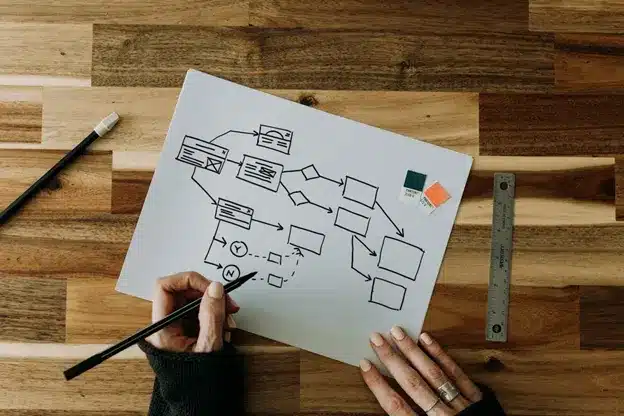Diagrams help organize, explain, and communicate complex ideas. Whether outlining software architecture, mapping a business workflow, or illustrating a data pipeline, visual representations turn abstract concepts into practical clarity. Creating diagrams is not just about drawing boxes and arrows. It is about using the right tools, techniques, and habits to design visuals that speak effectively to their audience.
This guide explores how to create diagrams with ease by leveraging modern tools, applying smart structure, and adapting to various technical and collaborative settings.
Start With a Clear Purpose
Every diagram begins with a question of what you are trying to show. This purpose drives everything from layout to detail. Whether the goal is to plan a system, explain a process, or support a presentation, clarity comes from intention.
Without a defined purpose, diagrams become cluttered or too vague to be useful. Focusing on a primary message keeps visual elements aligned and meaningful. Ask yourself who the audience is and what they should learn from the diagram within seconds of viewing it.
Tech professionals often create diagrams for engineers, stakeholders, or clients. Each group expects a different level of detail and terminology. Tailoring the diagram to their needs improves understanding and engagement.
Choose the Right Type of Diagram
Different concepts require different formats. A network diagram will not suit the same situation as a sequence chart. Matching the diagram type to the subject avoids confusion and highlights key points.
Here are some common types and their use cases:
- Flowcharts: Best for process visualization and decision paths
- UML diagrams: Ideal for software systems and class relationships
- Entity-Relationship diagrams: Useful for database structure
- Gantt charts: Designed for timelines and project planning
- Mind maps: Help explore topics or brainstorm ideas
Choosing the wrong format results in diagrams that mislead or overwhelm. When in doubt, start with a simple sketch, then explore formats that match the content.
Sketch Before You Build
Jumping straight into a digital tool might seem efficient, but a quick sketch can save time and lead to a more coherent structure. Drawing on paper or a tablet allows flexibility, encourages creativity, and prevents premature formatting choices.
Sketching helps identify hierarchy, key elements, and flow before committing to colors, fonts, or alignments. A messy draft often reveals gaps or flaws in logic that would be harder to fix later in a finished digital version.
Once the structure feels right, moving into a diagramming platform becomes smoother. The layout and direction are already planned, which shortens the design process.
Use the Right Tools for the Job
The tech era offers no shortage of diagramming platforms. Choosing the right one depends on your goals, team setup, and how often you plan to use it.
Popular tools support drag-and-drop design, real-time collaboration, and export options for integration into documents and presentations. Most of these platforms include templates, making it easier to get started without starting from scratch. For developers or software architects, using a UML diagram tool online often helps bridge technical communication with clarity. These tools provide component libraries and notation support specifically for modeling code structure, use cases, and system behavior. They save time by automating formatting and enforcing consistency in visual language.
When working with cross-functional teams, choose tools that offer real-time commenting and easy sharing. This improves feedback and ensures the diagram stays relevant throughout the project lifecycle.
Keep It Simple and Focused
A diagram’s power lies in its simplicity. While it might be tempting to include every component or step, excessive detail defeats the purpose. Aim for clarity, not complexity.
Limit each diagram to one idea. If the topic grows beyond that, break it into smaller diagrams. Use spacing and alignment to guide the viewer’s eyes. Apply consistent symbols and colors to avoid cognitive overload.
When labeling, stick to short, clear terms. Over-labeling makes the design dense and hard to read. Using standard iconography or industry-accepted symbols improves familiarity and reduces explanation time.
A well-structured diagram should guide the viewer through the message with minimal guesswork. If it requires a paragraph of instructions to understand, it needs to be simplified.
Embrace Collaboration and Feedback
Creating diagrams is rarely a solo task in technical environments. Different stakeholders bring different insights and concerns, which can improve the accuracy and usability of the diagram.
Sharing early drafts with team members helps catch missing elements and improves layout decisions. Ask what confuses them, what stands out, and what feels unnecessary. This feedback loop sharpens the result and ensures the visual serves more than one perspective.
Many modern tools support version history, which helps teams track changes and avoid confusion during collaboration. This becomes critical when projects evolve and diagrams need to reflect new workflows or system architecture.
Make Diagrams Part of the Documentation
Creating diagrams only during the early planning stages limits their impact. They should evolve along with the project and serve as part of the ongoing documentation process. Keeping diagrams updated ensures that onboarding, troubleshooting, and communication remain efficient and accurate.
Integrate visuals into wikis, development guides, internal knowledge bases, or client reports. The accessibility of diagrams enhances the written content and ensures clarity where text falls short.
For example, a database schema represented visually provides instant understanding that a text-only description cannot deliver. Similarly, a deployment diagram shows relationships between services far faster than explaining server roles line by line.
By treating diagrams as living documents, teams ensure their relevance long after the project kickoff.
Optimize for Digital Sharing
In remote and hybrid work environments, most diagrams live online. Optimizing them for digital use improves their accessibility and appearance across different devices and platforms.
Use standard font sizes and clear labels that scale well on mobile and desktop. Avoid blurry screenshots or oversized exports. Most tools offer vector-based exports like SVG or PDF, which retain sharpness and support resizing without loss of quality.
Ensure contrast between the background and text is strong enough for all users to read easily. Poor contrast creates barriers for individuals with vision limitations and weakens communication in general.
Test diagrams on different screen sizes or share them with someone outside your team to check for clarity. A quick readability check can make the difference between a helpful tool and a confusing graphic.

Clear, well-designed diagrams simplify complexity and improve how ideas are shared across teams. By starting with purpose, choosing the right structure, and using modern tools, professionals in every technical field can communicate faster and more effectively. Good diagramming habits lead to stronger documentation, smoother collaboration, and better project outcomes.